I would of thought, well maybe it’s me jumping the gun that people would understand what a FTP is when coming into web design. But today, after reading the WebCreationUK reviews it hit me that maybe not all the bases are covered when learning web design and certain things are over looked. So I figure I’ll help the people that over looked this. This would be a small(maybe length article) tutorial on what is an FTP and which FTP’s I and you can use (both Windows and Mac).
So what exactly is an FTP?
Well let’s break it down FTP stands for File Transfer Protocol. And in simple terms it is a way for you to interact or communicate with your website so you are able to get things setup.
OR if you understand, what Wikipedia tells us an FTP is:
FTP is a file transfer protocol for exchanging and manipulating files over a TCP computer network. An FTP client may connect to an FTP server to manipulate files on that server.
Well the whole background on what FTP does, basically is summarized in these few lines.
FTP sites are typically used for uploading and downloading files to a central server computer, for the purpose of file distribution.
The process of downloading and uploading files at a FTP site is accomplished with a FTP client software application. There are both commercial and free FTP client products, and some webbrowser-based free FTP programs as well.
The typical information needed to connect to an FTP site is:
1. The “server address” or “hostname” of the computer to connect to.
2. The username and password to use as credentials to access the files on the FTP server.
So what it does, or is – a way for you to get your files in your server. This way your files, either web site files or pics are upload for you or the world to see. Also its not only uploading files but as well as you being able to download them. You can upload files for you to have saved in a server of yours and than have them download in a different PC with an FTP. (Some files, this could be down without and FTP but that’s a post for a different day) I’ll explain what the end bit in the quote was in a a few, its a how you connect.
What programs you can use.
There are many programs out there for FTP usage, some that you pay for and some that you can get freely (not illegal, they are just open source) but at the end they all do the same. So unless you find it that you getting a “paid” program, you will feel more secure. I would go with open source. There are programs made for both MAC and PC.
The first program, is both windows and mac usable. Filezilla is a great open source FTP solution. Go to filezilla-project.org and download your self a copy of it. Now if you want to get a portable version so you can carry it around as a good web developer, go to Portableapps.com and download the portable version.
When you open it up it will look like this, it would be blank for now till you add your info.
In the site manager add the details given to you from your hosting company.
After adding in your information and bam your done. With most of these FTP programs you are able to drag and drop into your server. Well that is one of the FTP programs you can use.
WINscp
Now some sites require you to have a secure FTP, so than no packets get lost in the web. A good and free FTP program that does that is WINscp. WINscp.net, head down there and grab yourself a copy and what even better is that they have a portable version to download already. The only thing is that this program only works with windows, sorry MAC people.
Cyberduck For MACS only
Well since WINscp was just made for windows, I figured I’ll won’t leave the mac people without any other option. Cyberduck is an open source program designed to work for – you guessed it – MACS. But unlike the two program I recent posted on this has more to it than just FTP and SFTP ( secure FTP).
Cyberduck is an open source FTP, SFTP, WebDAV, Mosso Cloud Files and Amazon S3 browser for the Mac. It features an easy to use interface with quickly accessible bookmarks. The outline view of the browser allows to browse large folder structures efficiently and you can quickly preview files with Quick Look. To edit files, a seamless integration with several external editors makes it easy to change content quickly. Both Amazon CloudFront and Cloud Files from Rackspace can be easily configured to distribute your content in the cloud. Many OS X core system technologies such as Spotlight, Bonjour and the Keychain are supported and a large number of translations makes you feel at home.
That’s straight from the website, so at the end of it all it a good All-in-one program.
Well that’s what FTP is and some of the programs that you can use. There are many other programs out there, but these are ones that I feel or use in a constant basis. What are yours?
Oh – before I forget and don’t mention this. If you like Firefox and rather just work off there. There is a nice little addon which can work as an FTP. FireFTp is a good add-on so than you don’t need any other programs. So therre you go, what is an FTP and what programs you could use.
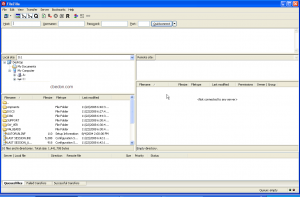
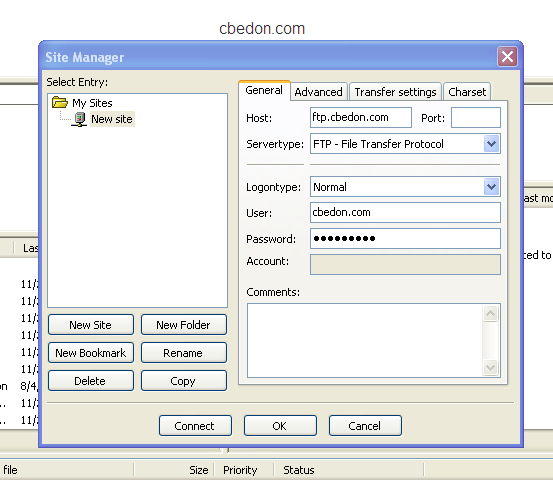
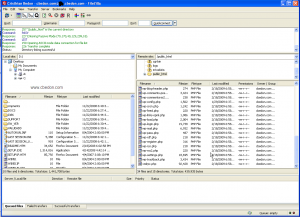

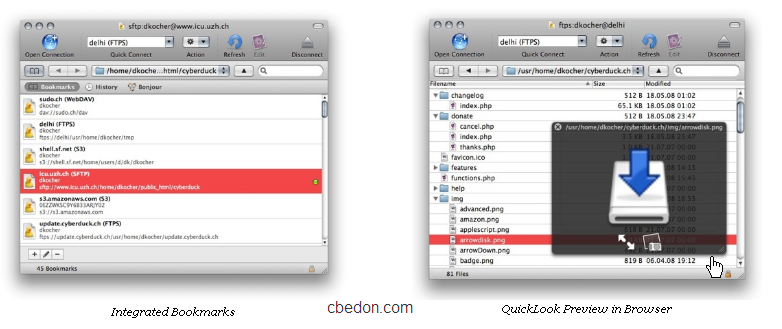
{ 0 comments… add one now }